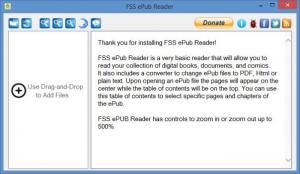FSS ePub Reader
1.0.8.8
Size: 2 GB
Downloads: 3616
Platform: Windows (All Versions)
The FSS part in this application’s name refers to the fact that it is a FreeSmartSoft product. Founded in early 2012, FreeSmartSoft is a company that develops free software for Microsoft’s Windows operating system.
The ePub Reader part in this application’s name refers to the functionality it has to offer. You can use FSS ePub Reader to open and read any ePub file you want. Zoom in, zoom out, night mode, jump to chapter – all these features are supported and will make your reading experience more enjoyable.
The nice thing is that FSS ePub Reader can do a bit more than open and display ePub files. It can also convert ePub files. It can convert them to PDF, HTML, or TXT (plain text). Load an ePub file, click the Convert button from the upper left hand corner, select an output format, and pick where you want to save the converted eBook.
FSS ePub Reader can be installed on top of a 32- or 64-bit Windows edition, any edition from Windows XP onward. To install FSS ePub Reader you will have to complete a standard installation procedure that will take little of your time. When you’re done and you open FSS ePub Reader, its interface will be populated with some text that explains what this application can do.
FSS ePub Reader’s interface is divided into two panels: the one to the left lists the table of contents; the one to the right displays the actual text of the eBook. Above these two panels there are buttons for various features and functions: convert the eBooks, zoom in, zoom out, switch to night mode, view book info.
FSS ePub Reader is free software. If you find it useful, show your support by making a donation.
FSS ePub Reader is basic, very basic. But it is very easy to use, allows you to read and convert ePub eBooks, and is offered for the great price of free.
Pros
There is nothing complicated about installing FSS ePub Reader. Information about what it does is conveniently presented on its interface. FSS ePub Reader allows you to open and read ePub files; it also allows you to convert ePub files. FSS ePub Reader is free software (donations are welcome).
Cons
None that I could think of.
FSS ePub Reader
1.0.8.8
Download
FSS ePub Reader Awards

FSS ePub Reader Editor’s Review Rating
FSS ePub Reader has been reviewed by George Norman on 24 Mar 2015. Based on the user interface, features and complexity, Findmysoft has rated FSS ePub Reader 4 out of 5 stars, naming it Excellent